GitHub Pages
Hosting your repository content on the web
What is GitHub Pages?
Turn your repository into a website
Share your project, resume, portfolio, documentation, or even a blog with the world
Takes content from main branch and publishes to a website
Why use GitHub Pages?
Easy and free way to publish content
Can make internal, private web-pages with GHEC
In NMFS:
How to turn on GitHub Pages
Access GitHub Pages in the Settings menu under Code and automation
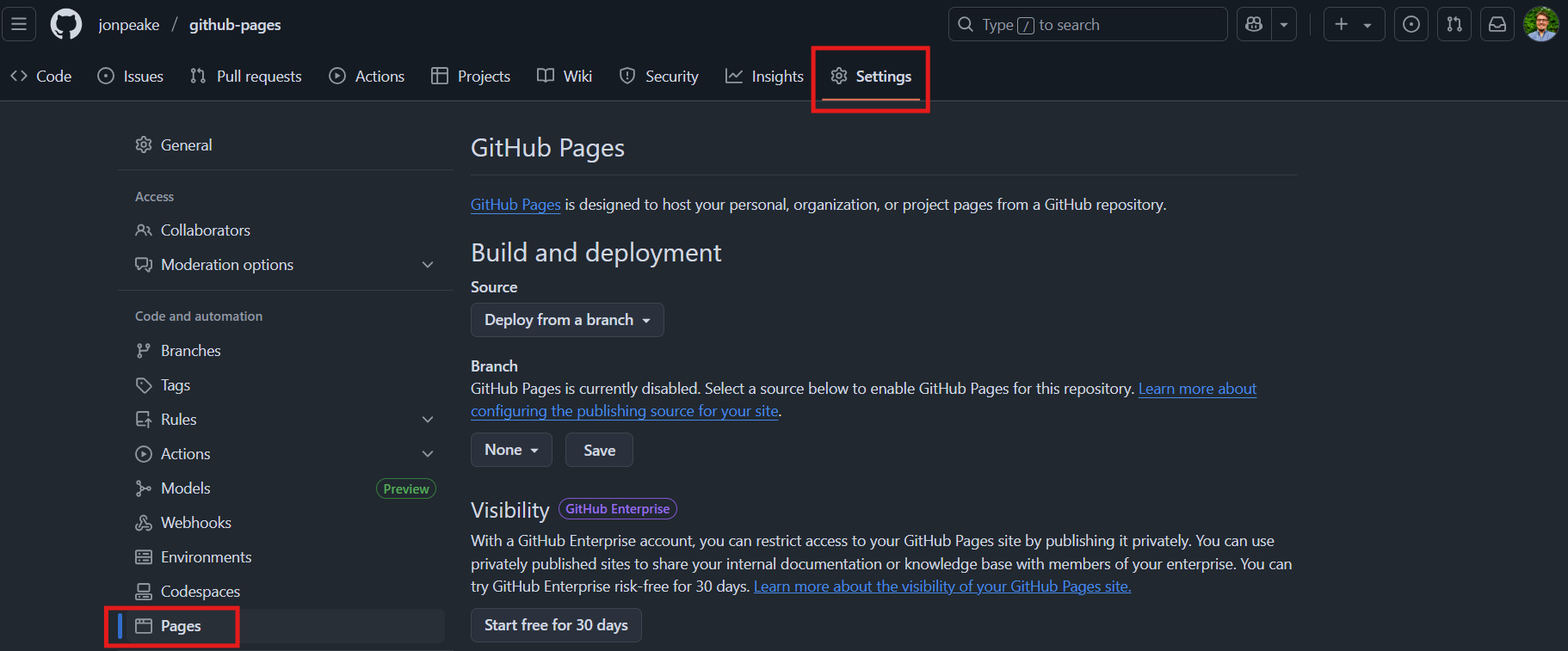
How to turn on GitHub Pages
Make sure Source is set to “Deploy from a branch”
Select the branch to deploy from (usually this is main)
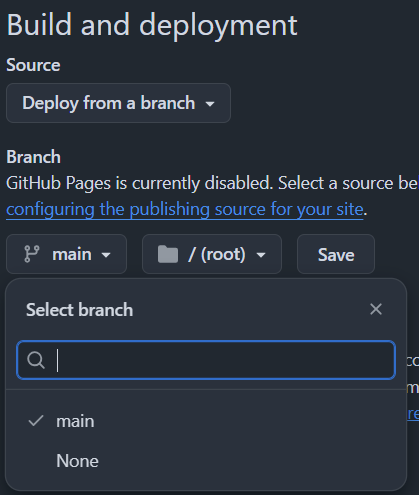
How to turn on GitHub Pages
Select the folder to deploy from (/(root) is the main directory of the repository)
Save your changes
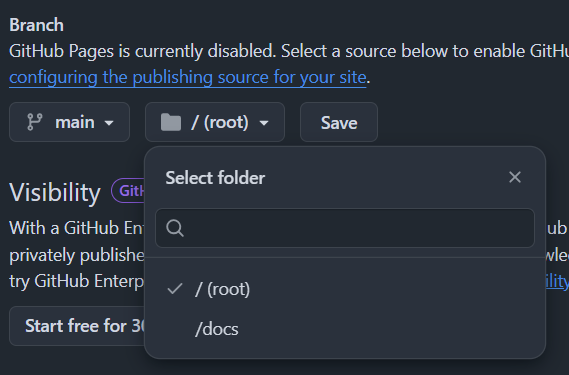
How GitHub Pages recognizes content
A GitHub Pages “action” runs after every commit
Any HTML file in the source directory is indexed and can be linked to
Any Markdown file will be rendered and indexed
But not Quarto…
Need to render to HTML first
GitHub Actions can help us with this
Theming a basic page
Add a file called _config.yml to your repository
Add the line theme: jekyll-theme-slate to your file
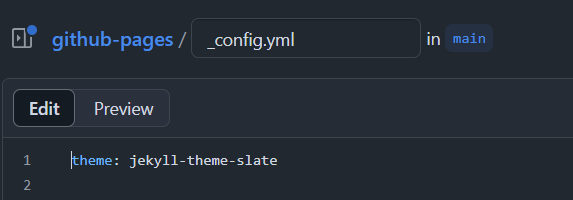
Theming a basic page
Add a file called _config.yml to your repository
Add the line theme: jekyll-theme-slate to your file


U.S. Department of Commerce | National Oceanic and Atmospheric Administration | National Marine Fisheries Service