Intro to Markdown
What is Markdown?
Lightweight markup language for formatting elements to plain-text text documents
Used by GitHub in a variety of places
README files
Issues and comments
Discussions
Commit messages
Why use Markdown?
Lightweight - doesn’t balloon file sizes
Portable - makes it easy to share formatted documents across platforms
Adaptable - Quarto, Jupyter Notebooks, RMarkdown
Ubiquitous - Used across a number of websites and applications
Markdown basics
Headings
Created using the
#symbolNumber of
#corresponds to the level of header
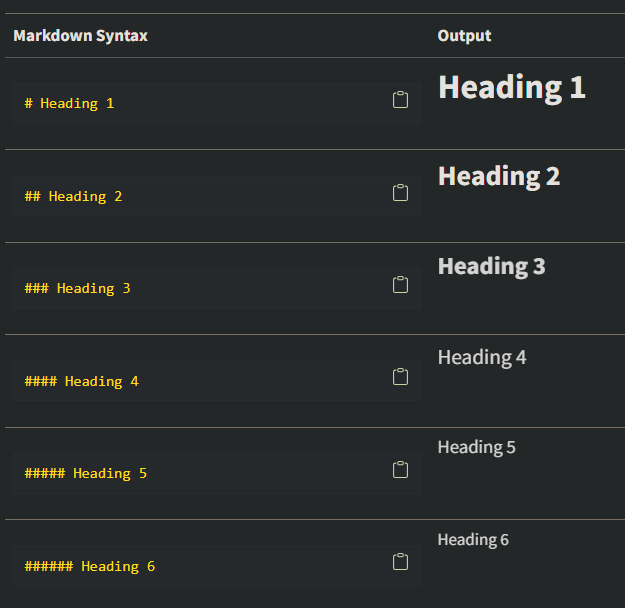
Text styling
Bold - **bold text**
Italics - *italicized text*
Bold italics - ***bold and italicized text***
Superscript - superscript^2^
Subscript - superscript~2~
Strikethrough - ~~
strikethrough~~Code (monospace) - `
code`
Code blocks
Code blocks are denoted by a series of three back-ticks:
```
x = 1 + 1
print('Hello, world!')
```x = 1 + 1
print('Hello, world!')You can style code chunks based on the language
``` r
x = 1 + 1
print('Hello, world!')
```Lists
Ordered lists
Number or letter followed by period and two spaces
- first
- second
Unordered lists
Dash or asterisk followed by a space
- Unordered list item
- Unordered list item
Checklists
Special markdown for GitHub
Dash followed by a space, closed brackets ([]), and another space
- [] Checklist 1
- [] Checklist 2

Links and Images
Images
Follow the notation



U.S. Department of Commerce | National Oceanic and Atmospheric Administration | National Marine Fisheries Service