class: center, middle, inverse, title-slide # Template - Tufte style ## Tufte fonts and line spacings ### Eli Holmes<br>NOAA Fisheries, NWFSC<br>Seattle, WA<br>2022-01-25 --- layout: true .footnote[U.S. Department of Commerce | National Oceanic and Atmospheric Administration | National Marine Fisheries Service] --- # Notes The template and css makes a presentation that is vaguely like a Tufte handout in that it has Tufte font and you can have side notes. * I have tweaked the title slide css in `slides-style.css` and needed to remove `date:` from the yaml. * `slides-style.css` has a number of extra customizations such as square for the bullets, some colored boxes, and a wide left column class. * I couldn't get `self_contained: true` to work for this one so you cannot make a self-contained html file. --- ## Tufte style ### Changes .pull-left-wide[ 1. The Tufte style is best known for sidenotes `\(^1\)` but also has a number of other features. - Tufte font - Specific size ratios for text to headers - Different line spacing 1. The Tufte style is specified in the `tufte.css` ] .pull-right-narrow[ .hand-blue[ You can add sidenotes. Here I have wrapped the text in `.hand-blue` to make it smaller and blue. `\(^1\)` In order to add a sidenote with number, you'll have to do that manually. ] ] --- ## You can put anything in the side margin .pull-left-wide[ The side margin is not limited to text. - Figures - References - Images Everything will get scaled to fit. ] .pull-right-narrow[ .hand-blue[ ```r plot(1:10) ``` 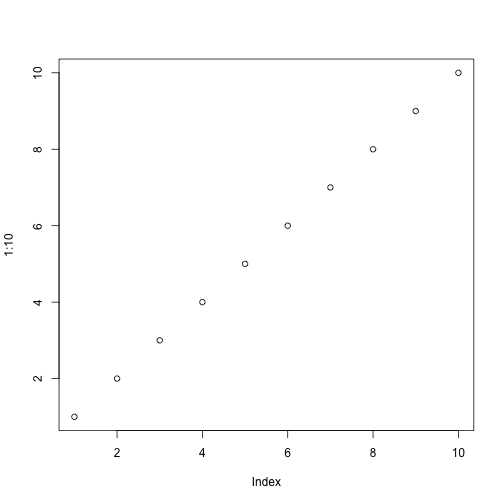<!-- -->  ] ] --- # Footnotes Because the NMFS footnote is already occupying the footnote space, you need to add some linefeeds to move the footnote upward. - some content - a [link](http://www.google.com) ```r r <- 2 + 2 ``` .footnote[It is quite finicky. Add a linefeed and it breaks.<br><br>] --- # `slides-style.css` has boxes .bluebox[## Blue box - The ## header will appear at the top in grey - Or leave it off and add different text or header ] .orangebox[## Orange box <img src="template-tufte_files/figure-html/unnamed-chunk-3-1.png" style="display: block; margin: auto;" /> ] .yellowbox[## Yellow box A note. ] --- # Boxes and side notes .pull-left-wide[ .orangebox[## Orange box <img src="template-tufte_files/figure-html/unnamed-chunk-4-1.png" style="display: block; margin: auto;" /> ] ] .pull-right-narrow[ .hand-blue[ You can add sidenotes. Here I have wrapped the text in `.hand-blue` to make it smaller and blue. ] .small[`.small` also works but the text is not itallic or blue. Note you need a linefeed in the sidenote code. ] .small[If you leave off the line-feed, then it will use a span element and won't pick up the right line-height spacing.]] --- class: middle # A slide with just a title --- ## Two column format .pull-left[ - **ggplot2** is tidyverse's data visualization package - The `gg` in "ggplot2" stands for Grammar of Graphics - It is inspired by the book **Grammar of Graphics** by Leland Wilkinson ] .pull-right[ - **ggplot2** is tidyverse's data visualization package - The `gg` in "ggplot2" stands for Grammar of Graphics - It is inspired by the book **Grammar of Graphics** by Leland Wilkinson ] --- ## Three column format .three-column[ Column 1 You can have code. ```r lm(mpg ~ hp, data=mtcars) ``` ``` ## ## Call: ## lm(formula = mpg ~ hp, data = mtcars) ## ## Coefficients: ## (Intercept) hp ## 30.09886 -0.06823 ``` ] .three-column[ Column 2 You can have images and embed video.  <iframe width="200" height="130" src="https://www.youtube.com/embed/BCMjVc9ncFo" title="YouTube video player" frameborder="0" allow="accelerometer; autoplay; clipboard-write; encrypted-media; gyroscope; picture-in-picture" allowfullscreen></iframe> ] .three-column[ Column 3 🌎 January 25, 2022 🌗 09:00 - 17:00 🎉 [rverse](http://rverse-tutorials.github.io) ]