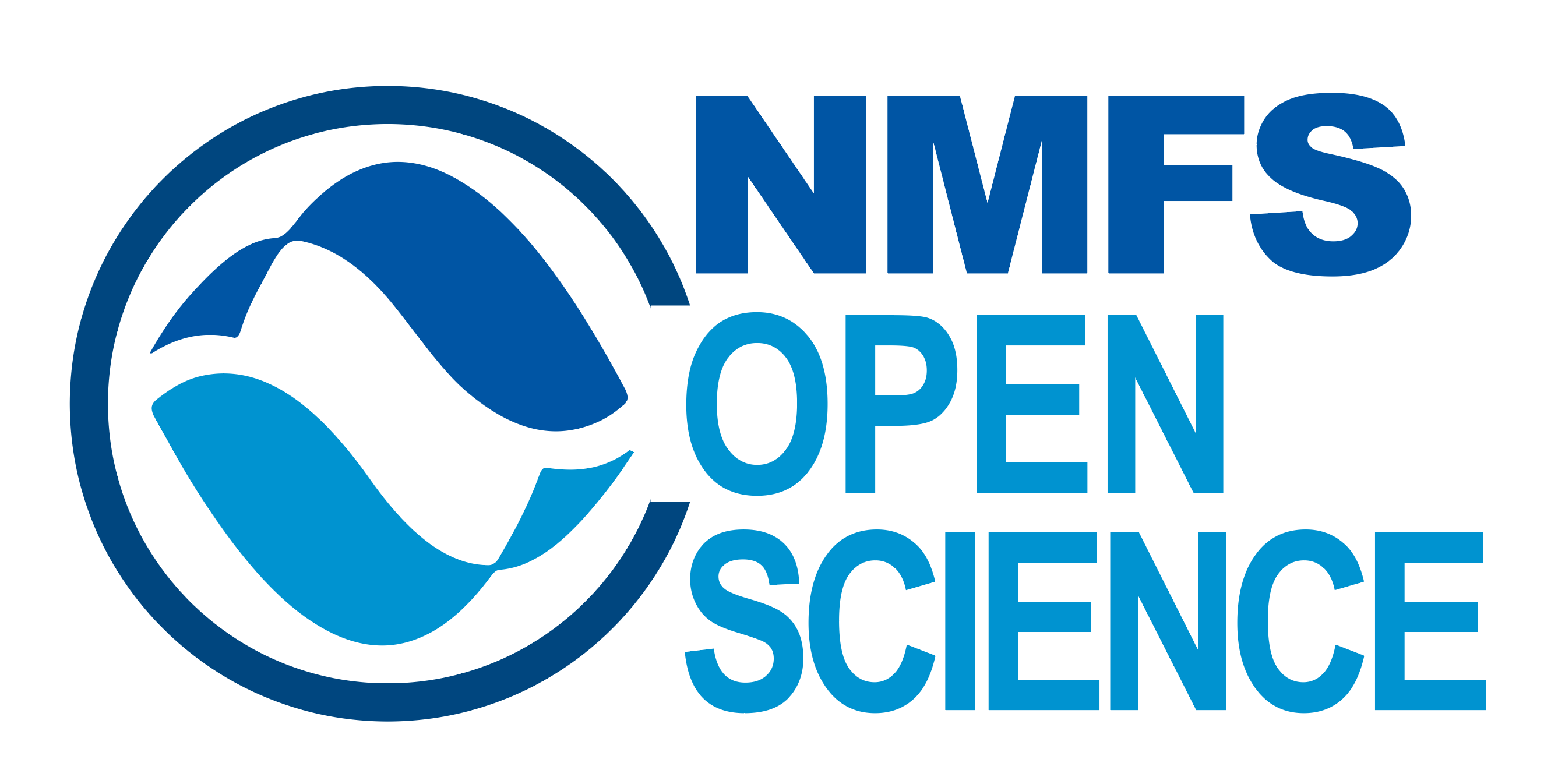7 Example child images
7.1 py-rocket-geospatial
This has many geospatial R and Python packages along with QGIS, Panoply and CoastWatch utils.
Dockerfile
FROM ghcr.io/nmfs-opensci/py-rocket-base/test:latest
LABEL org.opencontainers.image.maintainers="eli.holmes@noaa.gov"
LABEL org.opencontainers.image.author="eli.holmes@noaa.gov"
LABEL org.opencontainers.image.source=https://github.com/nmfs-opensci/container-images/py-rocket-2
LABEL org.opencontainers.image.description="Geospatial Python (3.11) and R (4.4) image with Desktop (QGIS, Panoply, CWUtils)"
LABEL org.opencontainers.image.licenses=Apache2.0
LABEL org.opencontainers.image.version=2024.11.06
# copy files into the build context
COPY . /tmp2/
# The scripts will switch to NB_USER for installation if needed
USER root
# Use install script to take care of installation tasks
RUN /pyrocket_scripts/install-conda-packages.sh /tmp2/environment.yml
RUN /pyrocket_scripts/install-r-packages.sh /tmp2/install.R
RUN /pyrocket_scripts/install-apt-packages.sh /tmp2/apt.txt
RUN /pyrocket_scripts/install-desktop.sh /tmp2/Desktop
# Don't leave the files in the image
RUN rm -rf /tmp2
# install the geospatial libraries and R spatial
# The PATH setting is required because rocker scripts need to NOT have conda on the PATH
RUN PATH=/usr/local/sbin:/usr/local/bin:/usr/sbin:/usr/bin:/sbin:/bin && \
/rocker_scripts/install_geospatial.sh
# Install cwutils
RUN cd /tmp && \
wget https://www.star.nesdis.noaa.gov/socd/coastwatch/cwf/cwutils-4_0_0_198-linux-x86_64.tar.gz && \
tar -zxf cwutils-4_0_0_198-linux-x86_64.tar.gz && \
rm -rf cwutils-4_0_0_198-linux-x86_64.tar.gz
ENV PATH=${PATH}:/tmp/cwutils_4.0.0.198/bin
ENV MANPATH=${MANPATH}:/tmp/cwutils_4.0.0.198/doc/man
ENV INSTALL4J ADD VM PARAMS=-Dsun.java2d.uiScale=2.0
# Install panoply
RUN cd /tmp && \
wget --user-agent="Mozilla/5.0" https://www.giss.nasa.gov/tools/panoply/download/PanoplyJ-5.5.5.tgz && \
tar -zxf PanoplyJ-5.5.5.tgz && \
rm -rf PanoplyJ-5.5.5.tgz
ENV PATH=${PATH}:/tmp/PanoplyJ
USER ${NB_USER}
WORKDIR ${HOME}environment.yml
name: py-rocket-geospatial
# 2024-11-01
channels:
- conda-forge
- nodefaults
dependencies:
# Core scientific python stack
- cython # optimization, C API access
- flox # optimization, xarray operations
- hypothesis # needed by numpy testing tools
- networkx
- numba # high-performance numerics
- numpy
- pandas
- scikit-image
- scikit-learn
- scipy
- statsmodels
- pymannkendall # non-parametric Mann-Kendall trend analysis
- sympy
- xarray>=2024.05.0
# Visualization packages
- bokeh
- cartopy # geospatial plotting with matplotlib
- geemap
- geoviews
- hvplot
- ipyleaflet
- ipympl # This enables matplotlib interaction with jupyter widgets
- leafmap
- lonboard
- matplotlib
- plotly
- seaborn # statistical plotting with matplotlib
- cmocean # colormaps for ocean
- imageio # helps writing image files
- apng # create animation from multiple png
- holoviews
- graphviz
- bqplot # 2-D visualization system
- regionmask # create masks of (geo)spatial regions
# Machine Learning packages
- py-xgboost~=2.1.1=cpu*
# Geospatial data packages
- geopandas>=0.14.4
- pygmt
- rasterio
- rioxarray
- rasterstats # summarize geospatial raster datasets based on vector geometries
- pyresample # resampling geospatial image data
- shapely # manipulation and analysis of planar geometric objects
- pyproj
- datashader
# File formats and file management, download, dataset caching
- h5py
- h5netcdf
- nco
- pooch
- zarr
- kerchunk
- rechunker
- cftime # for decoding time units and variable values in a netCDF file
- h5coro # reading HDF5 data stored in S3
- hdf5plugin # provides HDF5 compression filters
- lxml # processing XML and HTML
- pynco # python style access to the NetCDF Operators (NCO)
# Cloud access tools and libraries
- awscli
- awscliv2
- boto3
- s3fs>=2023.6.0
# handle login and similar details for accessing earthdata protected data
# Access datasets exposed via STAC
- pystac-client
- stackstac
# Access datasets exposed via intake catalogs
- intake
- intake-esm>=2023.7.7
- intake-stac==0.4.0
- intake-xarray==0.6.1
- gcsfs>=2023.5.0
- certifi # Root Certificates for validating the trustworthiness of SSL certificates.
# Specific cloud access libraries
- copernicusmarine # get data from copernicus
- earthaccess>=0.11.0 # get data from nasa earth access
- pydap # OPeNDAP implementation
- erddapy # connect to erddap servers
- ecmwflibs # wraps some of European Centre for Medium-Range Weather Forecasts libraries
- harmony-py
# Distributed computing
- dask>=2023.12.1
- dask-labextension
- dask-geopandas
- coiled
# Other useful generic python packages
- pillow # Python imaging library, useful for many image-related tasks
- pytest
- pytest-cov
- pep8
- flake8
- tqdm # progress bars, with notebook support
- joblib # lightweight pipelining in Python
# Packages specific to climate and ocean data work
- esmpy
- xmip
- spectral # pure Python module for processing hyperspectral image data
# Desktop tools
- qgis
- pyopencl # Maybe needed for qgis? https://github.com/conda-forge/qgis-feedstock/issues/263
# Resolves warning "No ICDs were found": https://github.com/CryoInTheCloud/hub-image/issues/50
- ocl-icd-system
# Quarto
- quarto
- pip:
- xq # Apply XPath expressions to XML
- jupyterlab-quartoinstall.R
#! /usr/local/bin/Rscript
# install R dependencies
# to match rocker/verse:4.4 used in py-rocker-base
# look up the date that the Rocker image was created and put that
repo <- "https://p3m.dev/cran/__linux__/jammy/2024-05-13"
install.packages(c("rstac", "quarto", "aws.s3", "reticulate", "gdalcubes", "rnaturalearth"), repos=repo)
install.packages("rnaturalearthdata", repos=repo)
remotes::install_github('r-tmap/tmap', upgrade=FALSE)
# CRAN version is out of date
devtools::install_github("boettiger-lab/earthdatalogin")
# CoastWatch required
list.of.packages <- c("parsedate", "reshape2", "gridGraphics", "PBSmapping",
"date", "openair", "cmocean", "plotdap", "rerddapXtracto")
install.packages(list.of.packages, repos=repo)apt.txt
# for qgis
libgl1-mesa-glx