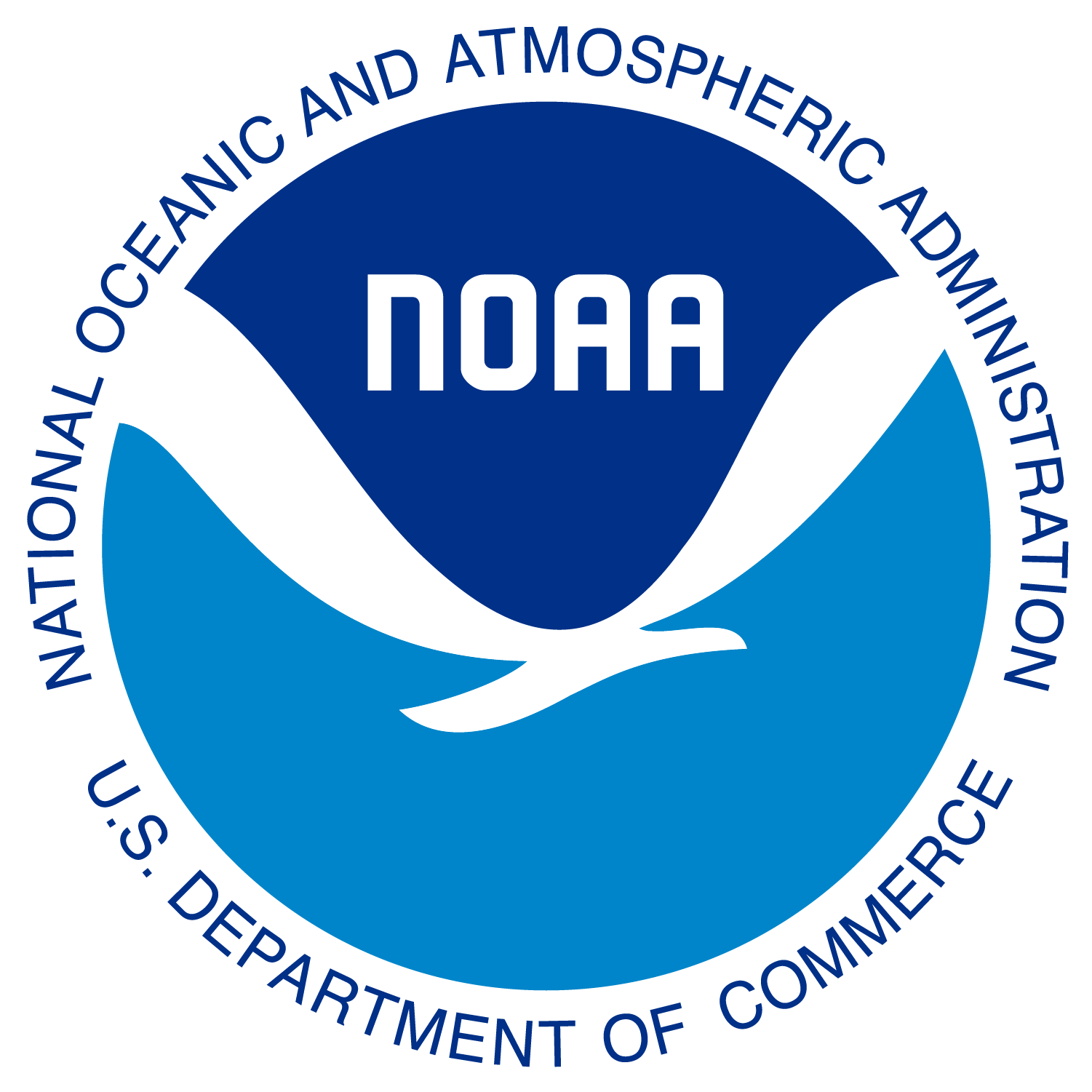Set-up
Earth Data Login
To get data from NASA Earthdata, you will need to register and get a username and password. Register here: https://urs.earthdata.nasa.gov/. Write down your username and password; you will need it often.
JupyterHub
- Go to our JupyterHub: https://workshop.nmfs-openscapes.2i2c.cloud/
- Log in with your email and the workshop password. If you are NOAA, click here to see the password. If you are not-NOAA, we will give the password during the workshop.
- Once you are in, Click Start Server.
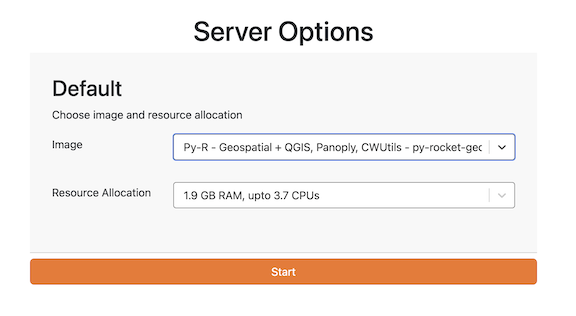
Getting the tutorials into the JupyterHub
Once you are logged into the JupyterHub, go to a tutorial in https://nmfs-opensci.github.io/EDMW-EarthData-Workshop-2025/ and click on 
Alternatively, you can clone the repo and go into the tutorials/clean directory. Open a terminal with File > New > Terminal. Then type this on the command line:
cd ~
git clone https://github.com/nmfs-opensci/EDMW-EarthData-Workshop-2025Colab
You can run the tutorials in Colab but you will need to install the packages. Create a new code cell at the top of the notebook (after clicking the “Open in Colab”) button. Run the following pip install commands and then do Runtime > Restart session. Yes it will delete local variables. That’s ok. If you don’t restart the session, xarray cannot fine the engines it needs.
- For tutorial 1:
pip install earthaccess xarray[io] - For tutorial 2 (Rrs):
pip install earthaccess cartopy xarray[io] - For tutorial 3 (Kd):
pip install earthaccess cartopy xarray[io] hvplot - For tutorial 4 (MOANA):
pip install cartopy xarray[io]