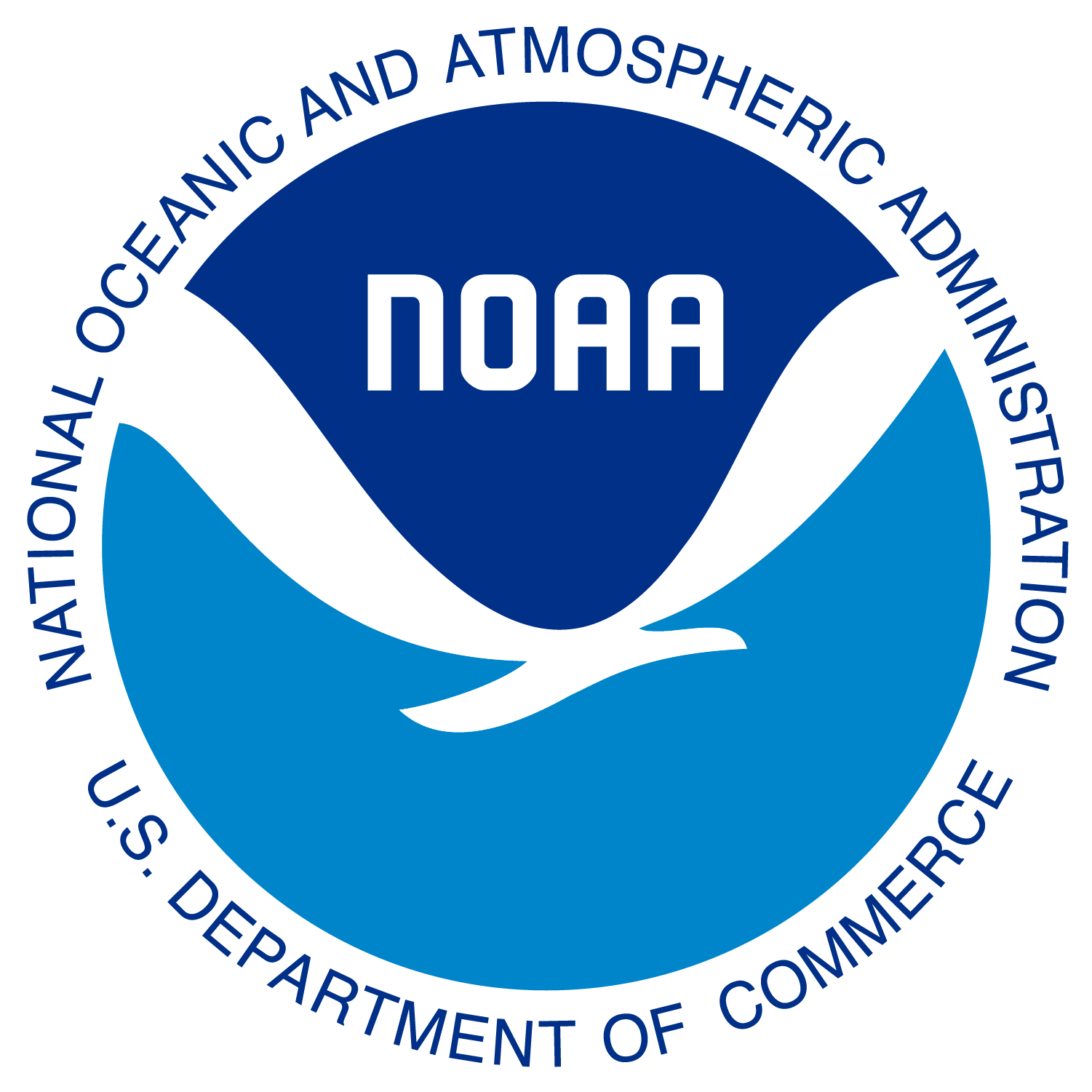Authenticating and Installing
Installing Git
Ask IT to install Git or GitHub Desktop. The later is more useful since you will get a good Git GUI and Git bundled together.
Git and RStudio
In order for RStudio to use Git, it needs to know where your Git binary is installed. Instructions: https://happygitwithr.com/rstudio-see-git
Find Git binary
- In RStudio, Tools > Terminal > New Terminal
- At the command line (in the new terminal), type
which gitif on a Mac andwhere gitif in Windows.
- Copy that path. It probably doesn’t matter which one you use if there are multiple listed.
Tell RStudio the Git binary location
- In RStudio, Tools > Global Options > Git/SVN
- There is a box at top that asks for the location of the Git binary.
- Paste that path in.
Authenticating
GitHub Desktop
No tokens needed.
- Sign in under GitHub Desktop > Settings (or Options) > Account.
- Fill out your user info on GitHub Desktop > Settings (or Options) > Git.
Help! I signed up for GitHub Enterprise and GitHub Desktop will not authenticate!! Log out of GitHub Desktop under GitHub Desktop > Settings (or Options) > Account and log back in.
R users with RStudio
Install the usethis and credentials packages. Then run this code.
## set your user name and email:
usethis::use_git_config(user.name = "YourName", user.email = "your@mail.com")
## create a personal access token for authentication:
usethis::create_github_token() Copy the token. It is really long. Copy that into YourPAT in code below.
## set personal access token:
credentials::set_github_pat("YourPAT")Note for Linux users: credentials::set_github_pat() might store your PAT in a memory cache that expires after 15 minutes or when the computer is rebooted. You thus may wish to do extend the cache timeout to match the PAT validity period: usethis::use_git_config(helper="cache --timeout=2600000")
With a Personal Access Token
- Go to https://github.com/settings/tokens
- Click generate new token.
- For most uses, set the scope to “repo”. Definitely do not click all the scopes!
- Copy the token that it generates.
Open a terminal window and type
git config --global user.email "<your email>"
git config --global user.name "<your name>"
git config --global pull.rebase falseNext in the terminal window type one of these
- Unix:
git config --global credential.helper store - Max:
git config --global credential.helper osxkeychain - Windows:
git config –global credential.helper manager-core