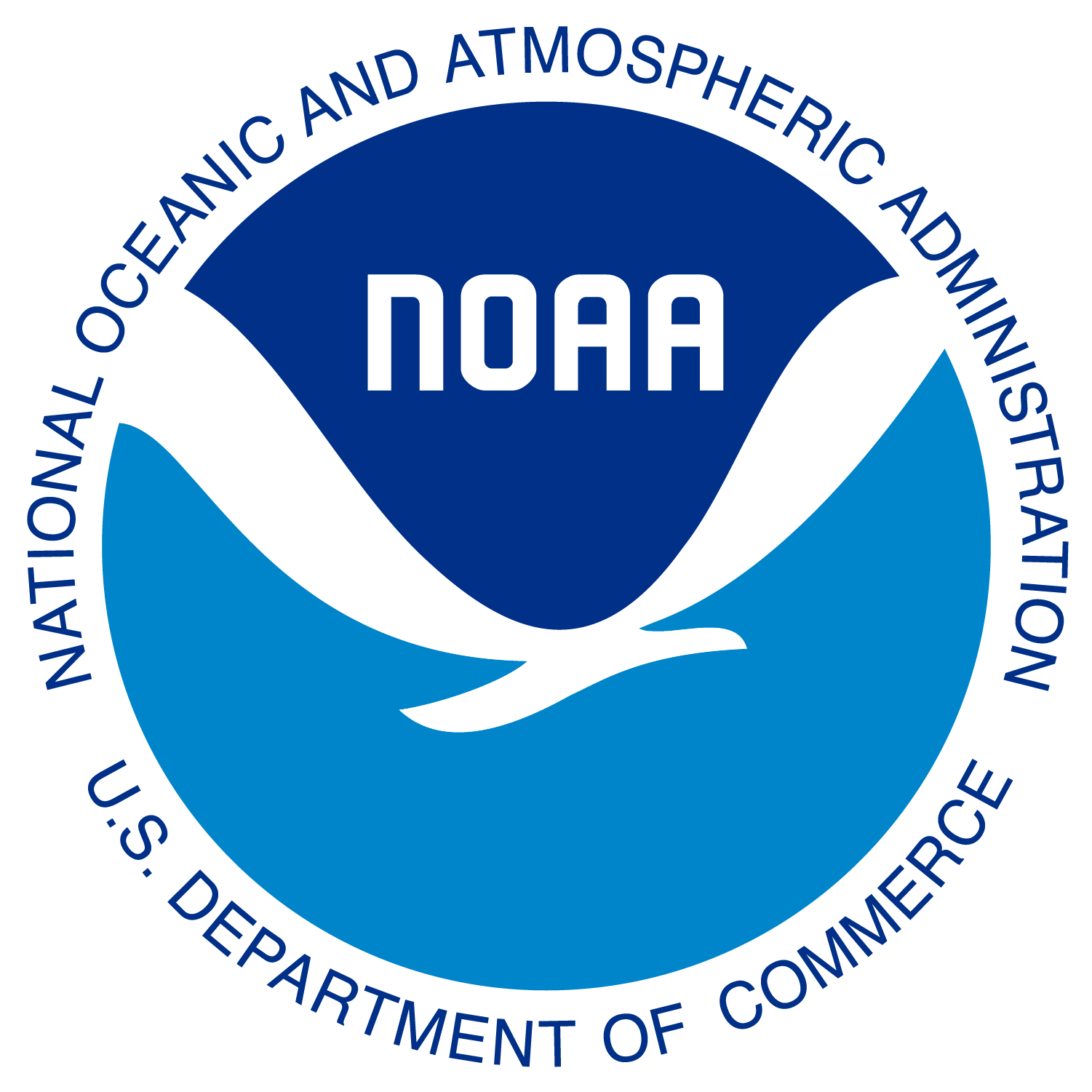Introduction to RStudio and Quarto
- Understand what Quarto is and why we use it
- Get familiar with RStudio
- Create a Quarto file and understand its structure
- Understand how Quarto projects differ from Quarto files
Logging onto JupyterHub
For this workshop, we’ll be using the NOAA NMFS JupyterHub. You’re welcome to use your own version of RStudio on your desktop, just make sure R and RStudio are updated to the latest versions. Follow the instructions to set up your JupyterHub access here: Intro to JupyterHubs
Using the Carpentries Tutorials
Instead of re-inventing the wheel, we will be leveraging open science principles by using the Carpentries Incubator Introduction to Reproducible Publications with RStudio tutorial. The tutorial consists of a series of “episodes” that we will be walking through with you. Several of the episodes go a bit further in-depth than we will cover in the workshop, but feel free to explore further on your own time.
For today’s session, we will be going through the following episodes:
- Scientific reproducibility: What is it for?
- Navigating RStudio and Quarto Documents
- Working with projects in RStudio
- Quarto Files vs Quarto Projects (Section in Working with projects in RStudio)
Follow along on your own computer as we walk through the tutorials.