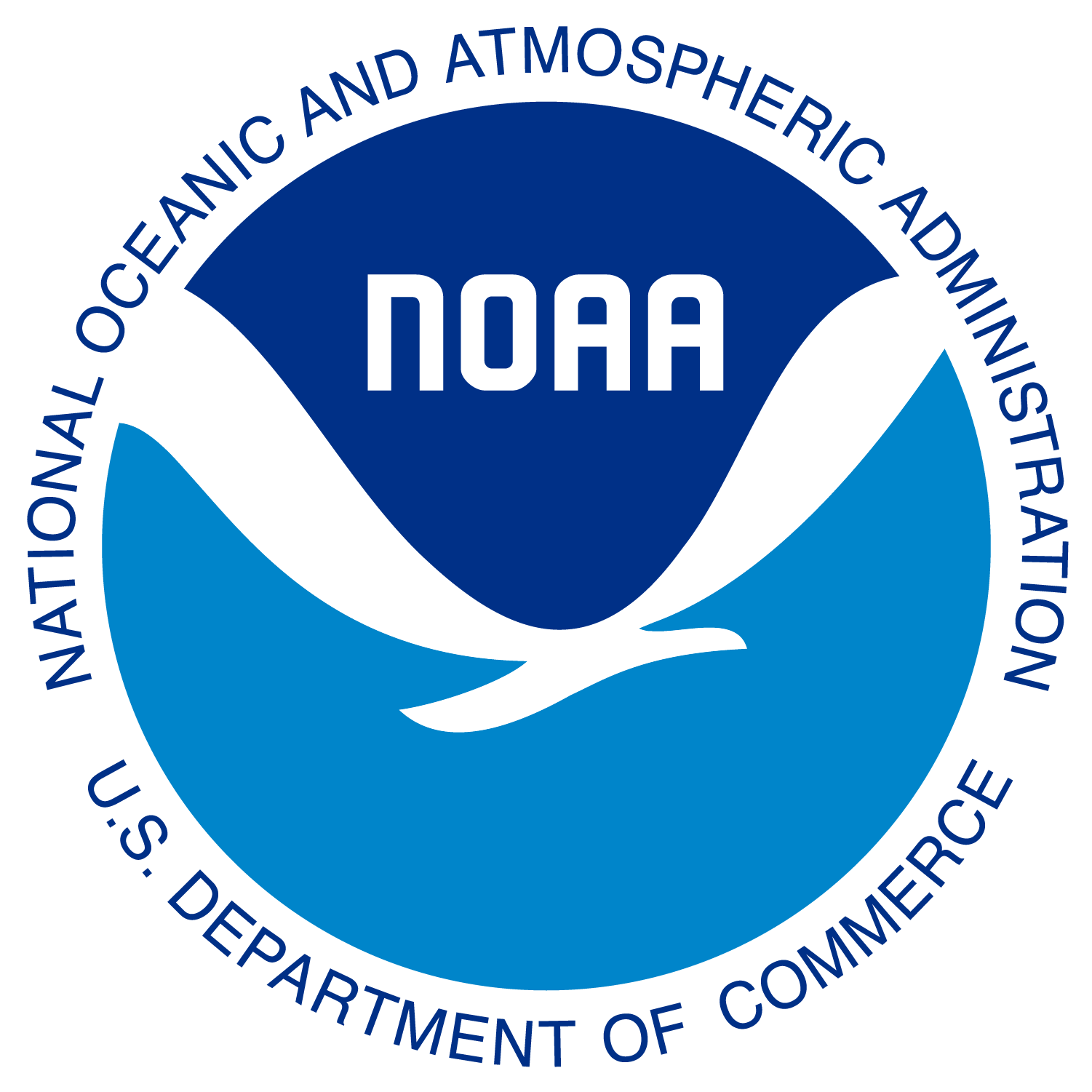Setting up on your computer - R users
Running locally
If you are set up locally to run R and have tidyverse installed, then for most of the tutorials, you only need to install earthdatalogin and terra with
devtools::install_github("boettiger-lab/earthdatalogin")
install.packages("terra")RStudio should alert you if there are other packages that you need to install.
Running from Posit Cloud
The standard Posit Cloud has most of the packages you will need. For most of the tutorials, you only need to install earthdatalogin and terra with
devtools::install_github("boettiger-lab/earthdatalogin")
install.packages("terra")Running from a Docker file
If you don’t have RStudio or R installed, the easiest way to run the R tutorials locally is to use the Docker container py-rocket-geospatial; this is the environment that is being used in the JupyterHub. You’ll need containerization software such as Docker Desktop or Podman installed.
Start the docker image
Make sure Docker or Podman is running (open the Desktop application), then run the container:
Windows, Linux or Intel-chip Mac:
docker run -p 8888:8888 --cap-add SYS_PTRACE --security-opt seccomp=unconfined ghcr.io/nmfs-opensci/container-images/py-rocket-geospatial:latestApple-chip Mac (probably will not work):
docker run -p 8888:8888 --platform linux/amd64 --cap-add SYS_PTRACE --security-opt seccomp=unconfined ghcr.io/nmfs-opensci/container-images/py-rocket-geospatial:latestIf you’re using Podman, simply replace docker with podman in this command and any that follow.
After docker run there will be a long printout in the terminal window, you will see instructions for how to access the server (To access the server...). Copy and paste either of the URLs into a web browser. You should be greeted with a JupyterLab dashboard as in the live demo.
Clone the tutorials
Clone and then cd into the repo. Open a terminal and run
cd ~
git clone https://github.com/nmfs-opensci/EDMW-3B-tutorialsThe Python tutorials are in the tutorials/python directory.
Connect your local files to image
Clone and then cd into the repo. Open a terminal and run
git clone https://github.com/nmfs-opensci/EDMW-3B-tutorials
cd EDMW-3B-tutorialsWindows, Linux or Intel-chip Mac:
docker run -p 8888:8888 --cap-add SYS_PTRACE --security-opt seccomp=unconfined -v /$(pwd):/home/jovyan/ ghcr.io/nmfs-opensci/container-images/py-rocket-geospatial:latest