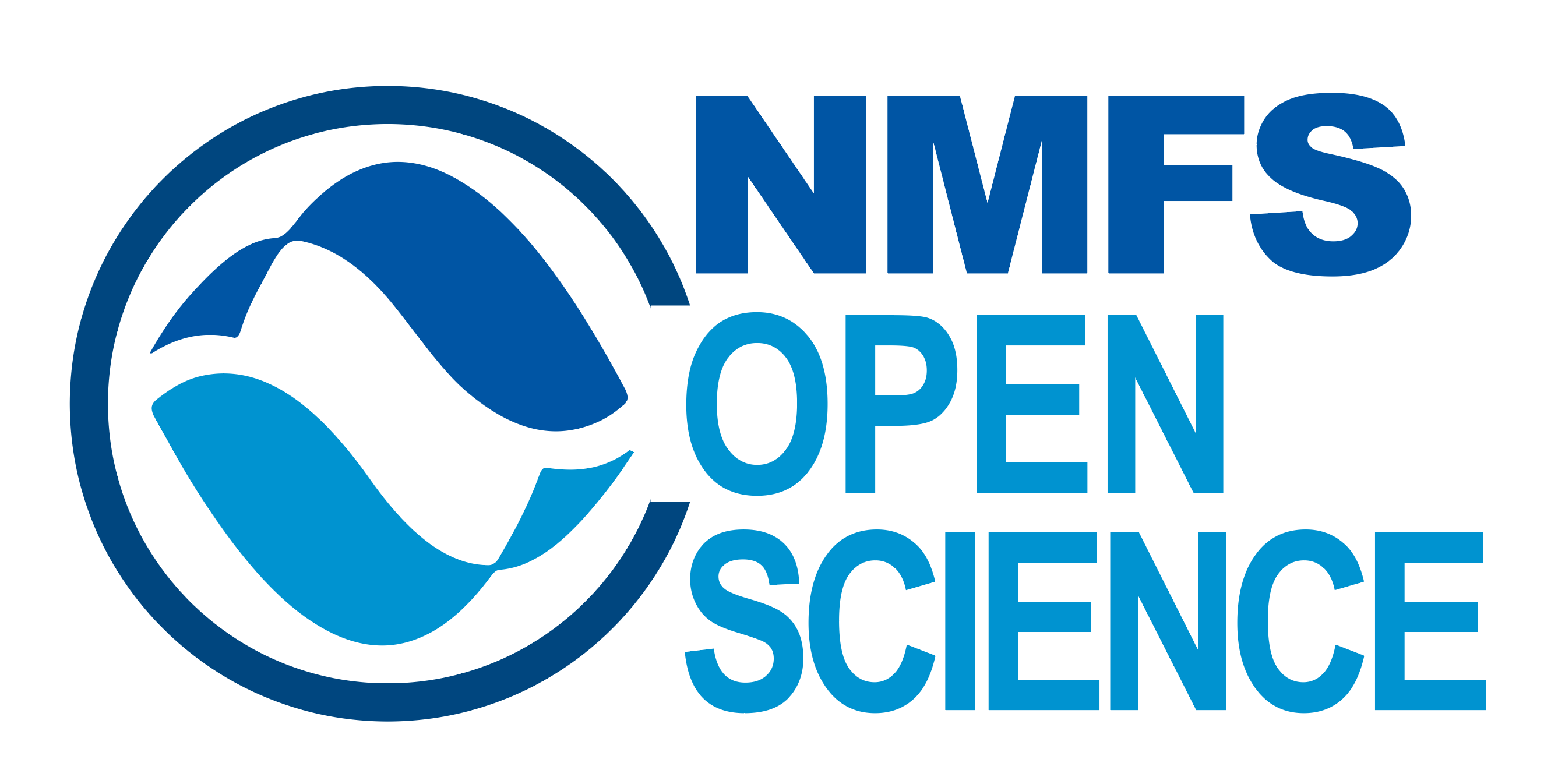Title page customization
If you don’t pass in any customization, the default is the titlepage: plain with all elements that you specify, like titlepage-header but minimal styling.
Top level specifications
Here are the available top-level elements with examples:
titlepage: plain
titlepage-logo: "img/logo.png"
titlepage-bg-image: "img/ringed-seal.png"
titlepage-header: "The Publisher"
titlepage-footer: | # text
University Technical Series\
Open Source Publication for All
December 2025
titlepage-geometry: ["top=3in", "bottom=1in", "right=1in", "left=1in"]
titlepage:
This is the overall theme. Default is true (which is the same as plain). false (or none) would stop the title page being generated at all. Note although titlepage specifies the overall theme, all features can be changed by passing a new value in titlepage-theme; see below.
noneorfalseno title pagetrue(orplain): minimal styling. Everything on the page is left-aligned, with title, subtitle, author with affiliation superscripts, and affiliations in a numbered list. Header and footer appear iftitle-headerand/ortitle-footerare specified.vline: a 1pt wide vertical line on the left.vline-text: a 0.5 inch wide blue vertical line with test.academic: A title and subtitle with horizontal lines.formal: Looks a bit like a thesis title pageclassic-lined: different sized horizontal lines around title.colorbox: title in a colored box- a file. You can pass in a static tex file for the title page. Include only the tex, no
\begin{document}or similar.
titlepage-logo
The logo for the title page. It doesn’t use logo from the main yaml.
titlepage-bg-image
The background image file. Default is to make this fill the whole page. See the bg-image theme for how to put this in the top-left corner and make smaller. You can tile the image too.
titlepage-header
Some text for the header. Note “header” doesn’t mean it has to be at the top. You can order your elements however you want using the elements in titlepage-theme.
titlepage-geometry
This sets the margins for the text area. If you have a background image in a top corner for example, you need to pass this in to shift the text area down so it doesn’t overlap your image.
titlepage-geometry: ["top=3in", "bottom=1in", "right=1in", "left=1in"]Title page element customization
The title page has the following elements: page, title, subtitle, author, header, footer, logo, vline, bg-image. Each of these can be customized via titlepage-theme.
Example:
titlepage-theme:
page-html-color: "c4c4c4"
title-style: "plain"
title-fontfamily: "Arial"
title-fontstyle: ["Huge", "bfseries"]
title-align: left
title-space-after: 1inelements
What elements do you want to appear and in what order? You can also add text to add between the elements. The element names are \\titleblock, \\authorblock, \\affiliationblock, \\headerblock, \\footerblock, \\dateblock, \\logoblock.
An example specification would be
titlepage-theme:
elements: ["\\logoblock", "\\authorblock", "\\vfill", "\\titleblock", "Some text at the bottom"] This puts the logo at the top, followed by the author block, then some stretchable space followed by the title and some text. Basically in the tex file this will appear like
\logoblock
\vspace{logo-space-after}
\authorblock
\vspace{author-space-after}
\vfill
\titleblock
\vspace{title-space-after}
Some text at the bottomKnowing this, you can see how you might include things like horizontal lines and any text with TeX formatting in your title page. The alignment of Some text at the bottom will be governed by page-align in this case.
page-html-color
The page color as an html color; leave off the leading #.
-style
For title, header, footer, date, these can be
plainno lines or boxes around elementdoublelinea line on the top and bottomcolorboxelement in a a color filled boxnonethe element won’t be shown at all
For author-style, these can be
plainauthors listed withauthor-sepas separation.plain-with-andsame asplainbut the last two authors will be separated with andsuperscriptlikeplainbut superscripts for affiliationssuperscript-with-andlikeplain-with-andbut superscripts for affiliationsauthor-addresseach author on a separate line with address(es)
Note author-sep: "newline" will give each author on a new line. If you want to specify the character separating authors in a list, keep in mind that Pandoc strips all preceeding and following whitespace. So to specify " -- " as the separation you need to use "\ --\ ".
For affiliation-style, these can be
numbered-listeach affiliation gets a number on a new linenumbered-list-with-correspondenceadd a line for the corresponding author.
-color
Available for page, title, subtitle, author, affiliation, header, footer, date.
Do not use both page-html-color and page-color. Choose one. page-color will use names. What names are available? Google latex xcolor. Standard color names.
The xcolor LaTeX package is used so you can define any color you want with a xcolor command. Then you can refer to this color where you want to specify a color. You define the color in your LaTeX header. For example, define the color mygreen by including this in your format yaml and then you can use mygreen as a color name.
include-in-header:
text: |
\definecolor{mygreen}{HTML}{808000}-fontfamily
Available for page, title, subtitle, author, affiliation, header, footer, date.
The fontfamily can be specified for the page and will be used for all the elements unless you pass in an element specific font family, like title-fontfamily. The font family can be a name that you have in your font library or it can be a font file. You can download lots of different font files. The is the most surefire way to get your fonts to work.
The extension has an example font file: QTDublinIrish.otf and the extension has the Qualitype fonts. To use these, specify your font as _extensions/nmfs-opensci/titlepage/fonts/qualitype/opentype/<font-file-name>. To use other font files, you can download a font file from the LaTeX Font Catalogue. The otf (opentype) and ttf files should work. Some fonts will have font styling like “bold” so you will need to use the font file with the styling you want. Or you probably can download the folder with regular, italic etc files and pass in the font directory name. Note not all fonts have all styling. For example, small caps (textsc) is only available for some fonts.
I have fonts on my machine but Quarto can’t find them! Good luck. Stackoverflow will hopefully help you. Fonts that cannot be found is a source of much TeX misery. Using font files that you specify directly avoids this problem. You should also be aware that LaTeX uses packages to change the fonts, which will be surprising if you don’t come from a LaTeX background. See the chapter on fonts.
-fontstyle
Available for title, subtitle, author, affiliation, header, footer, date.
This is a list of styles to add. ["tiny", "textit"] would be tiny size italic text. It needs to be styles that LaTeX knows; don’t add \ to the name. Sizes: tiny, small, normal, large, Large, LARGE, huge, Huge. Styles: “textsc”, “textit”, “textbf”, “uppercase”, “lowercase”, “bfseries”. Are common ones.
-fontsize
Available for page, title, subtitle, author, affiliation, header, footer, date. Note, this will be ignored if you pass in a font size (like "large") in -fontfamily.
The font size in points. Leave off “pt”; just specify this as a number, like title-fontsize: 20.
-spacing
Available for page, title, subtitle, author, affiliation, header, footer, date.
The spacing between lines if text runs into multiple lines. Specify in points. Leave off “pt”; just specify this as a number like title-spacing: 24. If you only specify fontsize, it will use 1.2 fontsize as the spacing.
-align
Available for page, title, subtitle, author, affiliation, header, footer, date, logo.
The page alignment: left, right or center. For title, subtitle, author, header, and footer, you can also specify spread and it will spread the text across the whole page.
-space-after
Available for title, author, affiliation, header, footer, date, logo.
How much space to add after the element. Can be in, cm, mm, pt or percent of paper or text, e.g. 0.5\\textheight. Note, in elements, you can have a \\vfill somewhere if you want the text spread fully from top to bottom. Like so
titlepage-theme:
elements: ["\\titleblock", "\\vfill", "\\logoblock"]Note that you need title-space-after to not be set to 0 for \vfill to work here. It’s a quirk of LaTeX that for \vfill to work, you have to have a \vspace{} line and title-space-after will be translated to \vspace{title-space-after} in the TeX file. By default, all the elements have a non-zero space-after, so you shouldn’t run into trouble unless you were to set title-space-after: 0 here.
title-subtitle-space-between
Space to add between the title and subtitle.
-colorbox-...
Available for title, author, header, footer, date.
If -style is colorbox, you can specify the colorbox features:
-colorbox-fillfill color-colorbox-borderwidthwidth of the border (in, cm, mm, pt)-colorbox-bordercolorborder color
The xcolor LaTeX package is used so you can define any color you want in your LaTeX header. For example, define the color mygreen include this in your format yaml. Then you can use mygreen as a color name.
include-in-header:
text: |
\definecolor{mygreen}{HTML}{808000}bg-image-size
The background image size. Specify this with units like in, cm, mm, pt or as a fraction of the paper or text like 0.5\\paperwidth.
bg-image-location
Where to pin the image. Can be
URCornerupper right cornerULCornerupper left corner`LRCornerlower right cornerLLCornerlower left cornerTileSquaretile the image
bg-image-fading
Add a fade to the image. Can be
top,northtop of imageleft,westleft side of imageright,eastright side of imagebottom,southbottom of imagefadeoutfade out in a circle starting from center
vrule-...
The vertical rule specifications are
vrule-widththe width as in, cm, mm, pt (e.g. “1cm”) or a fraction of the paper or text like"0.1\\textwidth".vrule-colornames of colors. It’s the xcolors and you can define colors.vrule-alignleft, right, leftright. The latter makes a rule on both sides.vrule-space-afterthe gap between the vertical rule and the textvrule-texttext to put in the vertical rulevrule-text-colorcolor of the textvrule-text-styletext styles. See above on what styles are possible.
The xcolor LaTeX package is used so you can define any color you want in your LaTeX header. For example, define the color mygreen include this in your format yaml. Then you can use mygreen as a color name.
include-in-header:
text: |
\definecolor{mygreen}{HTML}{808000}All possible titlepage-theme values
These are features that you can customize. If you leave it out, it will either not set the value (so use whatever defaults LaTeX has) or will choose a theme specific default. See the themes.
titlepage-theme:
elements: ["\\titleblock", "Some text", "\\authorblock"]
page-html-color: "c4c4c4"
page-color: green # use either html-color or color
page-text-align: center
page-fontfamily: "Arial"
page-fontsize: 40
page-spacing: 48
title-style: "plain"
title-color: "white"
title-fontfamily: "Arial"
title-fontsize: 14
title-spacing: 16
title-fontstyle: ["textit", "bfseries"]
title-align: spread
title-space-after: 1in
title-colorbox-fill: "cyan"
title-colorbox-borderwidth: 2pt
title-colorbox-bordercolor: "black"
title-subtitle-space-between: "0.1\\textheight"
subtitle-color: "white"
subtitle-fontfamily: "Arial"
subtitle-fontsize: 10
subtitle-spacing: 12
subtitle-fontstyle: ["textit", "bfseries"]
subtitle-align: center
subtitle-space-after: "1cm"
author-style: "superscript"
author-sep: ",\ "
author-color: "white"
author-fontfamily: "Arial"
author-fontsize: 14
author-spacing: 16
author-fontstyle: ["textsc"]
author-align: center
author-space-after: "0.1\\paperheight"
affiliation-style: "numberedlist"
affiliation-fontfamily: "Arial"
affiliation-fontsize: 12
affiliation-spacing: 16
affiliation-fontstyle: "large"
affiliation-align: left
affiliation-space-after: 1in
footer-style: "colorbox"
footer-fontfamily: "Arial"
footer-fontsize: 12
footer-spacing: 16
footer-fontstyle: "uppercase"
footer-align: left
footer-space-after: 1in
footer-colorbox-fill: "cyan"
footer-colorbox-borderwidth: 2pt
footer-colorbox-bordercolor: "black"
header-style: "plain"
header-fontfamily: "Arial"
header-fontsize: 12
header-spacing: 20
header-fontstyle: "lowercase"
header-align: left
header-space-after: 1in
header-colorbox-fill: "cyan"
header-colorbox-borderwidth: 2pt
header-colorbox-bordercolor: "black"
date-style: "colorbox"
date-fontfamily: "Arial"
date-fontsize: 12
date-spacing: 20
date-fontstyle: ["slseries"]
date-align: left
date-space-after: 1in
date-colorbox-fill: "cyan"
date-colorbox-borderwidth: 2pt
date-colorbox-bordercolor: "black"
logo-align: center
logo-size: 0.25
logo-space-after: 1in
bg-image-size: 0.25
bg-image-location: "URCorner"
bg-image-fading: "top"
bg-image-opacity: 0.5
vrule-width: 20pt
vrule-color: "blue"
vrule-align: left
vrule-space-after: 10pt
vrule-text: "Some text for inside vrule"
vrule-text-color: "white"
vrule-text-style: {"Huge", "textit"}