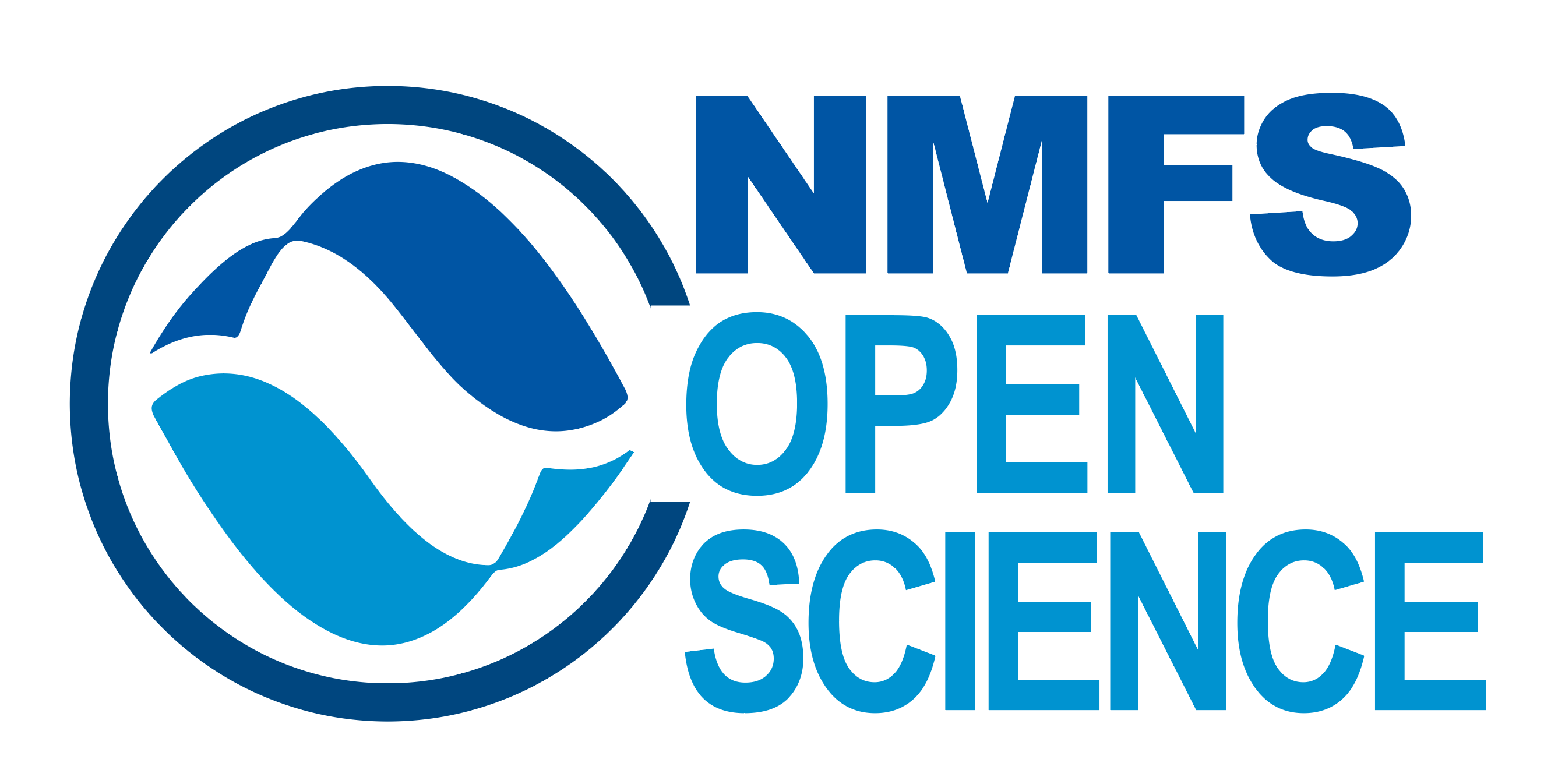Author and affiliation styles
Below are shown the different formats for specifying the author affiliations.
author and affiliation yaml
Here is the basic format for author affiliations in quarto_titlepages. Notice how ref: can be used when authors share an affiliation.
- name: Jane Doe
affiliations:
- id: mdnr
name: The
department: Minnesota Department of Natural Resources
address: 500 Lafayette Road, Saint Paul, MN 55155
- id: uw-safs
name: University of Washington
department: School of Aquatic and Fisheries Sciences
- name: Eva Nováková
affiliations:
- ref: uw-safs
- name: Matti Meikäläinen
email: matti@jy.fi
affiliations:
- name: University of Kemijärvi
department: Department of Biological and Environmental Science
address: Kylmäniementie 79, 98120, KEMIJÄRVI, Finland
- name: Ashok Kumar
affiliations:
- ref: mdnr
- name: HØnefoss Institute
address: R Tradição 35, Portugal 2950-726Author styles
For author-style, these can be
plainauthors listed withauthor-sepas separation.
First Name, Second Name, Third Name
plain-with-andsame asplainbut the last two authors will be separated with and
First Name, Second Name, and Third Name
superscriptlikeplainbut superscripts for affiliations
First Name\(^1\), Second Name\(^2\), Third Name\(^1\)
superscript-with-andlikeplain-with-andbut superscripts for affiliations
First Name\(^1\), Second Name\(^2\), and Third Name\(^1\)
author-addresseach author on a separate line with address(es)
First Name, Affiliation Name, Affiliation Department, Affiliation Address
Second Name, Affiliation Name, Affiliation Department, Affiliation Address
author-sep
This is the character used between author names. Note author-sep: "newline" will put each author on a new line. If you want to specify the character separating authors in a list, keep in mind that Pandoc strips all preceeding and following whitespace. So to specify " -- " as the separation you need to use "\ --\ ".
author-space-after
The space between authors. Only used when author-sep: "newline is set.
Affiliation styles
These can be
numbered-listeach affiliation gets a number on a new linenumbered-list-with-correspondenceadd a line for the corresponding author.
affiliation-sep
This is the character used between affiliation parts. affiliation-sep: "newline" will put each part on a new line. See below for how to get each part of an address on a newline.
This would appear as
affiliations:
- name: University of Kemijärvi
department: Department of Biological and Environmental Science
address:
- Kylmäniementie 79
- 98120
- KEMIJÄRVI, Finland
titlepage-theme:
affiliation-style: "numbered-list"
affiliation-sep: "newline"would appear as
- University of Kemijärvi
Department of Biological and Environmental Science
Kylmäniementie 79
98120
KEMIJÄRVI, Finland
affilitation-space-after
The space after each affiliation in the numbered list.
Examples
titlepage-theme:
author-style: author-address
author-space-after: "1cm"
affiliation-sep: "\ --\ "First Name – Address Line 1 – Address Line 2
Second Name – Address Line 1 – Address Line 2
titlepage-theme:
author-style: author-address
author-space-between: "10pt"
affiliation-sep: "newline"
affiliation-style: "none"The affiliation-style: none prevents the numbered affiliation block from being shown in case that is flowing from the titlepage theme.
First Name
Address Line 1
Address Line 2
1 cm gap
Second Name
Address Line 1
Address Line 2
titlepage-theme:
author-style: author-address
author-align: "spread"
author-space-after: "1cm"
affiliation-sep: "newline"| : :: {style=“text-align: center”} First Name Address Line 1 Address Line 2 ::: |
Second Name |