# first suppress noisy warnings
import warnings
import re
# Suppress the specific GCP user credential quota project warning
warnings.filterwarnings(
"ignore",
message="Your application has authenticated using end user credentials from Google Cloud SDK without a quota project.",
category=UserWarning,
module="google.auth._default"
)Accessing Google Cloud Storage
📘 Learning Objectives
- Access a file on Google Cloud Storage (GCS)
- Plot it.
- Access when authentication is needed.
Access a public file
You need to know the bucket url and prefix that with gcs.
import xarray as xr
import fsspec
url = "gcs://nmfs_odp_nwfsc/CB/nwm_daily_means/wr1718/streamflow/netcdf/daily_mean_2018.nc"
fs = fsspec.filesystem("gcs", anon=True)
f = fs.open(url, mode="rb")
ds = xr.open_dataset(f)# Plot
ds["streamflow"].isel(feature_id=1).plot();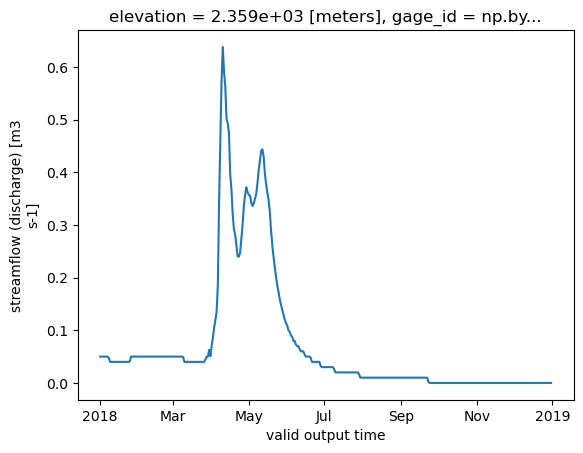
# close the file when done
f.close()Accessing a private bucket
Run the following from the terminal. This will save your authentication key to
~/.config/gcloud/application_default_credentials.jsongcloud auth application-default login
# Now import fsspec
import xarray as xr
# Use authenticated GCS access (anon=False)
fs = fsspec.filesystem("gcs", anon=False)
# Path to the private object in GCS
url = "gcs://nmfs_odp_nwfsc/CB/nwm_daily_means/wr1718/streamflow/netcdf/daily_mean_2018.nc"
# Open and read with xarray
with fs.open(url, mode="rb") as f:
ds = xr.open_dataset(f)/srv/conda/envs/notebook/lib/python3.12/site-packages/google/auth/_default.py:76: UserWarning: Your application has authenticated using end user credentials from Google Cloud SDK without a quota project. You might receive a "quota exceeded" or "API not enabled" error. See the following page for troubleshooting: https://cloud.google.com/docs/authentication/adc-troubleshooting/user-creds.
warnings.warn(_CLOUD_SDK_CREDENTIALS_WARNING)


